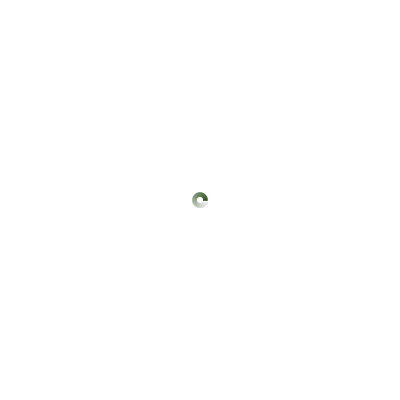Creating Pages
The twbhosting Website Manager allows you to create new pages as required, instantaneously. These can be a choice of:
Page Type
Normal Page (this one for example)
Shop Category (Premium version only)
No Button (link in footer only)
Hidden (accessible via a hyperlink only from text you place on another page)
Parent Page (assigns your new page to appear under another specified page's button, down to two levels, for example, hovering over the Shop Pages button shows Shop Pages > Category 1 > Category 1a or hovering over the Contact Us button shows Contact Us > Form Example. So, on this example website, Shop Pages was created first with no Parent Page, then Category 1 was created with Shop Pages as its Parent Page, and finally Category 1a was created with Category 1 as its Parent Page.)
Number of Columns (sets the number of columns of text for the page, up to 4 columns. You can change the content of each column individually. For example, this page has 1 column and the Contact Us page has 2 columns. If you select either a picture page or a downloads page as the Content Type, then the Number of Columns refers to the text box(es) at the top of the page - for example the Pictures page has 1 column of text at the top of the page.)
Content Type (either a text page*, picture page, downloads page or form page. There are a choice of 2 picture pages: "Pics (with title and description below)" or "Pics (with title and description at side)".)
Use Global Meta Tags (When you create a new page, you have the option of using the Global Meta Tags that you have set for the whole website or adding specific Meta Tags for that page only, if the Global Meta Tags aren't used. See Search Engines.)
If you selected a picture page as the Content Type, you will be able to then set the following on the subsequent screen that appears:
Pictures Per Row (specifies how many pictures will be on each row. The Pictures page has 4 pictures on each row.)
Pictures Per Page (specifies how many pictures can be shown on the page. If more pictures are added, page numbers will automatically appear at the bottom of the page. The Pictures page has 12 pictures per page.)
*Please note that you can upload images to a text page, as shown on the Home Page or on this page below, plus you can make any image you upload link to a page on your website or link to an external website. Please refer to the Frequently Asked Questions page for details of how to do so. You can also easily swap the order of the pages created at the click of a button.
Primarily your chosen design/layout already has the headers, text, font, etc. formatted for that particular design, but you may wish to make certain text bold, italics or underlined, for example, which is done at the click of a button in your admin control panel. Please note that it is usual for hyperlinks to be underlined, so underlining text that is not a link can become confusing.
You can easily make selected text a Header by clicking and dragging your mouse over it and pressing the "Header" button, then saving your changes by pressing the "Save Changes" button. The words "Formatting Text" above are an example of this and will automatically follow the chosen theme of your chosen design/layout.
You can also easily put a box around selected text, such as the box around this section on this web page, by selecting the relevant text (by clicking and dragging your mouse over it) and pressing the Box button which is situated immediately to the left of the "Colour" drop down box in your page editor of the admin control panel.
The twbhosting Website Manager has a user-friendly admin control panel which is really easy to use. The screen shot below, for example, shows the Premium version's shop settings with links to easily edit these details and preview the website once you've made the changes, which take place instantaneously. There's also a comprehensive help section for reference.
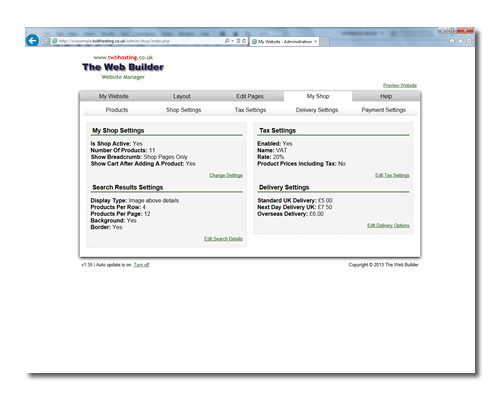
For information about changing the layout of the website, see Layout.
Any questions? Please don't hesitate to contact The Web Builder.
Page Choices
Page Type
Normal Page (this one for example)
Shop Category (Premium version only)
No Button (link in footer only)
Hidden (accessible via a hyperlink only from text you place on another page)
Parent Page (assigns your new page to appear under another specified page's button, down to two levels, for example, hovering over the Shop Pages button shows Shop Pages > Category 1 > Category 1a or hovering over the Contact Us button shows Contact Us > Form Example. So, on this example website, Shop Pages was created first with no Parent Page, then Category 1 was created with Shop Pages as its Parent Page, and finally Category 1a was created with Category 1 as its Parent Page.)
Number of Columns (sets the number of columns of text for the page, up to 4 columns. You can change the content of each column individually. For example, this page has 1 column and the Contact Us page has 2 columns. If you select either a picture page or a downloads page as the Content Type, then the Number of Columns refers to the text box(es) at the top of the page - for example the Pictures page has 1 column of text at the top of the page.)
Content Type (either a text page*, picture page, downloads page or form page. There are a choice of 2 picture pages: "Pics (with title and description below)" or "Pics (with title and description at side)".)
Use Global Meta Tags (When you create a new page, you have the option of using the Global Meta Tags that you have set for the whole website or adding specific Meta Tags for that page only, if the Global Meta Tags aren't used. See Search Engines.)
If you selected a picture page as the Content Type, you will be able to then set the following on the subsequent screen that appears:
Pictures Per Row (specifies how many pictures will be on each row. The Pictures page has 4 pictures on each row.)
Pictures Per Page (specifies how many pictures can be shown on the page. If more pictures are added, page numbers will automatically appear at the bottom of the page. The Pictures page has 12 pictures per page.)
Formatting Text
Primarily your chosen design/layout already has the headers, text, font, etc. formatted for that particular design, but you may wish to make certain text bold, italics or underlined, for example, which is done at the click of a button in your admin control panel. Please note that it is usual for hyperlinks to be underlined, so underlining text that is not a link can become confusing.
You can easily make selected text a Header by clicking and dragging your mouse over it and pressing the "Header" button, then saving your changes by pressing the "Save Changes" button. The words "Formatting Text" above are an example of this and will automatically follow the chosen theme of your chosen design/layout.
You can also easily put a box around selected text, such as the box around this section on this web page, by selecting the relevant text (by clicking and dragging your mouse over it) and pressing the Box button which is situated immediately to the left of the "Colour" drop down box in your page editor of the admin control panel.
The twbhosting Website Manager has a user-friendly admin control panel which is really easy to use. The screen shot below, for example, shows the Premium version's shop settings with links to easily edit these details and preview the website once you've made the changes, which take place instantaneously. There's also a comprehensive help section for reference.
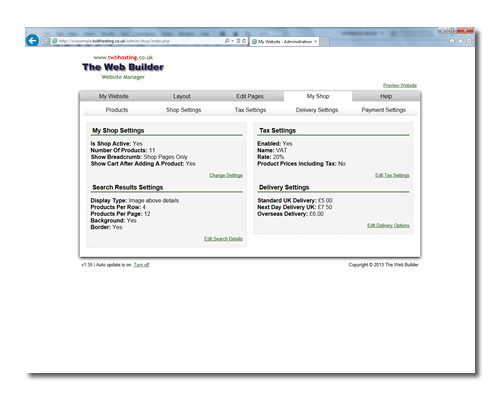
For information about changing the layout of the website, see Layout.
Any questions? Please don't hesitate to contact The Web Builder.