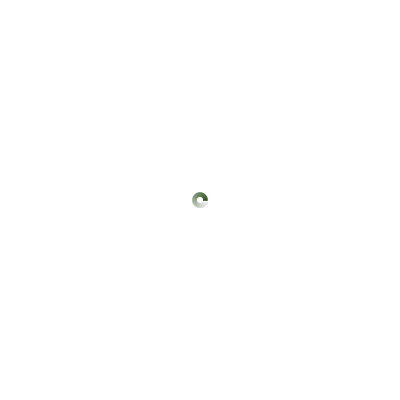Welcome To Our Website
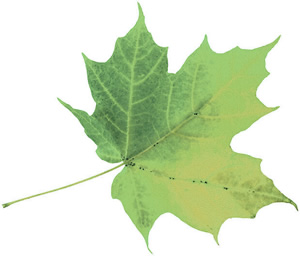 This website is a working example of the twbhosting Website Manager, the Premium version of which features online shop functionality (shopping cart) ready set up for easy integration with SecureHosting and/or PayPal and/or Amazon.
This website is a working example of the twbhosting Website Manager, the Premium version of which features online shop functionality (shopping cart) ready set up for easy integration with SecureHosting and/or PayPal and/or Amazon. The Web Builder launched the twbhosting Website Manager to celebrate 10 years of trading. Fully XHTML 1.0 Transitional, the twbhosting Website Manager puts the control of your website layout and content in your hands, for example the instantaneous creation/updating of web pages, a choice of page design and layout, the ability to add your own logo and images, and to add/alter those all important meta-tags (title, description and keywords) as used by the search engines. No knowledge of HTML coding is necessary!
Please visit the Frequently Asked Questions page where you will find helpful information about the twbhosting Website Manager, that is regularly updated as questions are asked.
This is the text on the home page, which is a text page, and can be fully edited within your admin control panel. This example has one column on the page with two images placed within the text on the page, one left aligned and one right aligned. The text will wrap around automatically once it gets to the bottom of each image. You can also centre images on a text page. You may have more than one column on any page, up to a maximum of 4 columns. For more detailed information about the various page types available, see Creating Pages.
This is the text on the home page, which is a text page, and can be fully edited within your admin control panel. This example has one column on the page with two images placed within the text on the page, one left aligned and one right aligned. The text will wrap around automatically once it gets to the bottom of each image. You can also centre images on a text page. You may have more than one column on any page, up to a maximum of 4 columns. For more detailed information about the various page types available, see Creating Pages.
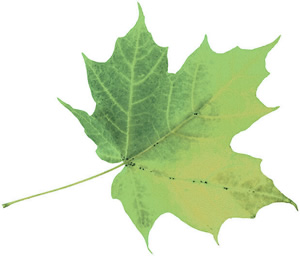 This is the text on the home page, which is a text page, and can be fully edited within your admin control panel. This example has one column on the page with two images placed within the text on the page, one left aligned and one right aligned. The text will wrap around automatically once it gets to the bottom of each image. You can also centre images on a text page. You may have more than one column on any page, up to a maximum of 4 columns. For more detailed information about the various page types available, see Creating Pages.
This is the text on the home page, which is a text page, and can be fully edited within your admin control panel. This example has one column on the page with two images placed within the text on the page, one left aligned and one right aligned. The text will wrap around automatically once it gets to the bottom of each image. You can also centre images on a text page. You may have more than one column on any page, up to a maximum of 4 columns. For more detailed information about the various page types available, see Creating Pages.This is the text on the home page, which is a text page, and can be fully edited within your admin control panel. This example has one column on the page with two images placed within the text on the page, one left aligned and one right aligned. The text will wrap around automatically once it gets to the bottom of each image. You can also centre images on a text page. You may have more than one column on any page, up to a maximum of 4 columns. For more detailed information about the various page types available, see Creating Pages.
This is the text on the home page, which is a text page, and can be fully edited within your admin control panel. This example has one column on the page with two images placed within the text on the page, one left aligned and one right aligned. The text will wrap around automatically once it gets to the bottom of each image. You can also centre images on a text page. You may have more than one column on any page, up to a maximum of 4 columns. For more detailed information about the various page types available, see Creating Pages.